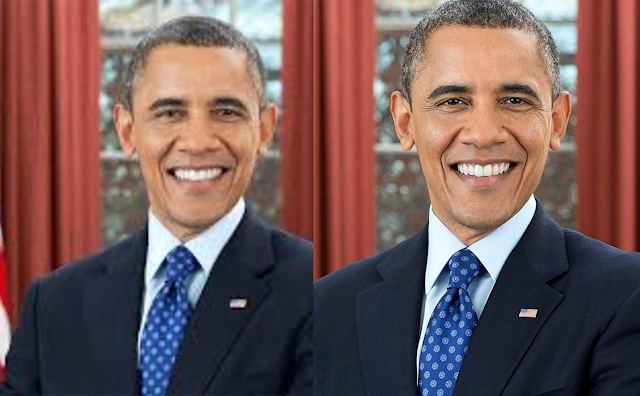How to shoot like a professional photographer on an iPhone

iPhone photographers possess a unique skill: the ability to take near-perfect images on their phone, without anybody knowing that’s how the photo was taken. You see, when done right, a photograph taken on an iPhone looks just about as good as on a high-quality camera. Even in some cases, it looks special due to the aesthetic the iPhone’s camera presents. Furthermore, with technology progressing at rapid speed, shooting professional-quality photographs is easier than ever before. iPhone photographers are ahead of the game in this regard, and you can be too. Here are some tips and tricks to help lift your iPhone photography game to greater heights. Composition for iPhone photographers is everything Composition is everything. Making sure that there are no awkward empty spaces, or an imbalance in the frame, is crucial for a visually engaging shot. However, especially for beginner photographers, figuring out the right composition can be tricky. That’s where ...