7 Best free photo editing apps for Android 2019

Everyone likes to click photos. Taking selfies to make moments memorable is one of the biggest trends of all time. But what if the photos you clicked does not seem right even after several attempts? There are many aspects of a photo like brightness, contrast, orientation etc. Also adding some text or any other stuff to make a photo look catchier is also an option. In this kind of needs photo editing applications come handy. Most of the Android-based photo editing apps are the lightweight version of the desktop application. Presently most of the social media apps offer image editing functions in their interface. But, for more vivid customizations dedicated photo editing apps are a good choice. So, whether you have photos on your local phone memory or cloud like Google photos these apps will you to enhance them.
Best Free Photo Editor for Android 2019
Adobe Photoshop Express
When we talk about the list of best photo editor app for android then we can’t forget Adobe. It is the biggest name when it comes to photo editing tools in PC. They are not behind in it for Android also. Though the Android edition contains a simpler and minimalistic interface comparing to the PC counterpart. In simple words, Adobe Photoshop is a great photo editor for on the go situations. It is quick, very easy (unlike PC version which needs proper training to master) and vast possibilities for editing on handheld devices. It contains features like crop, straighten, rotating the pic, mirror rotation and photo flipping functions. It has many pre-installed filters, which works with simple one-touch, the library is loaded with a variety of effects, colours, it has functions like auto fix, frames etc. It even contains some advanced tools like Image Rendering Engine which let the user handle and edit large sized panoramic photos. There is a very useful Noise Reduction feature which minimizes unwanted grains and speckling dots in night photos.
Pros:
- This app is completely free to download and use
- Even it is a free one but it contains no advertisements.
- Inbuilt functions present for sharing photos on Facebook, Twitter, and other social networking sites.
- It has around 80-85 filters, which are ready to use.
- Photoshop support importing any type of image formats, it even can edit raw photos.
- It also contains a feature called Perspective correction for fixing any skewed perspective photo.
Cons:
- A bulky app in size.
- Many updates may incur more data bandwidth than usual.
- May not be satisfactory for the users who are looking for ready to use filters only.
Price: Free
SnapSeed
We all want to capture good photos like DSLR cameras but achieving the same with smartphone solely not be possible without some third party of apps and here the Google has given its contribution in our best free photo editing apps for Android 2019 list. The Snapseed is Google by developed and features a wide range of tools and filters. Few features to this powerful photo tool are RAW Develop, Tune image, Details, Crop, Rotate, Perspective, White Balance, Brush, Selective, Healing, Vignette, Text, Curves, Expand, Lens Blur, Glamour Glow, black and white, Tonal Contrast, HDR Scape, Grainy Film, Vintage, Double Exposure and more…
Pros:
- Stable
- Support Raw files
- A wide range of tools
- Ads free
Cons
None
Price: Free
PicsArt Photo Studio
If you consider the number of downloads then PicsArt Photo Studio: Collage Maker & Pic Editor is one of the popular Android photo editing apps as it has more than 100 million downloads. This application has become a big success as it has a huge number of options for customizing the photos. It comes with a built-in camera feature along with many ready to use filters. The photos can be shared via social network directly from the application.
There are many more features like a collage, draw mode, frames, stickers and many more add-ons. Though the main app is for free, some extended library, premium filters and premium features can be bought through the in-app purchases.
Pros:
- The app is free to use.
- Very easy to use and convenient handling and satisfactory result.
- Huge library of effects, filter etc.
- Brush mode which let the user apply effects selectively on any particular parts of a photo.
- It has some AI-powered effects.
- In-built camera app with live filters and many effects.
Cons:
- You have to deal with a moderate amount of adds.
- Some features are only available for premium members.
- Do not support all type of image format.
Price: Free
Fotor Photo Editor
Here comes another great application for editing photos purposes, Fotor. This one is one of the most recommended photo editing apps for those who want a simple app with loads of feature yet very easy to use. Even non-enthusiast users can use this application very easily. This application comes with a tones of cool features and many handy tools to edit images. The app offers a rich library with lots of photo effects and filters to satisfy the user needs. For any single photograph, one can use more than 10 types of customization functions like tweaking the brightness, exposure of light, contrast settings adding text or font, applying effects or filter etc.
This Fotor Photo Editor – Photo Collage & Photo Effects application has a collage making function. Though it is a free app but comes with many ads.
Pros:
- This application is free to download.
- This app is rich one when it comes to photo editing.
- This app also can be used as a photo licensing platform.
- A feature like ‘slide on screen’ for instant adjustments is available.
- It contains plenty of pre-installed collage templates as well as many filters and effects.
Cons:
- This app contains several adds, which is disturbing sometimes.
- Many updates, so limited data users may face the problem.
- Do not support Raw pic editing, also has a limitation in image format support, unlike Photoshop.
Price: Free
AirBrush: Easy Photo Editor
AirBrush is good and very easy to use photo editor app for all. The user-friendly retouch tools and cool filters ensure the user with an easy gain yet beautiful and satisfying editing result. The app is a free one, but the premium options come with some in-app-purchases. This application also has a built-in camera interface which comes with tons of live effects and filters.
Though the design is simple and the UI is very user-friendly but, it also includes lots of useful unique tools such as blemish and pimple remover, teeth whitening effect and brighten settings for eyes, body slimmer tool, and artistic features like retouching effects, and many more natural and radiant filters. The user can share any image instantly and directly to any social networking sites.
Pros:
- Blemish and Pimple remover tool which is a unique one.
- Other radiant features for adding natural-looking makeup within the pic.
- The built-in camera feature let the user use this app as a camera explorer.
- The body slimmer tool, and the colour changing tool for eyes are some of the best and unique options.
- The app is free to use.
Cons:
- The app contains ads within it.
- Some premium features are available only for the paid users.
Price: Free
Pixlr – Free Photo Editor
Pixlr is a kind of photo editing app, which is everyone’s cup of tea; This app is not a pro-level app, but do the basic job and even fun to explore. It has all the basic tools and functions which an amateur user might need. With the huge library and the combination of different filters and effects, there are more than 2 million options for combinations are available for free of cost. Creation of photo collages with multiple layouts is also can be done by using this app.
This app also has a unique touch of its own. This application has the ability to style photo with a doodle looks, pencil drawing looks, even ink sketch looks. The images can be shared directly to various social networking sites from the app UI. This app is a free to download product with some in-app purchases.
Pro:
- It has an Auto-fix feature which automatically balances the colour in any image.
- It has the ability to make Collage image which may contain about 25 photos and various other layouts, and background.
- It is a very good app for a huge number of filters and effects and the combinations of the same in different styles.
- This is free to download the app.
Cons:
- Contains some paid facilities.
- Contain many adds in the free version.
- It is not good for an enthusiast user who wants to go beyond with photo cropping, image mixing, or raw colour mixing within an image and other advanced photo editing stuff.
Price: Free
PhotDirecrtor Photo Editor
The Cyberlink is the developer of PhotoDirector Photo Editor App & Picture Editor Pro app and they are doing such things from very long time. This app has more than 50 million downloads and 4.6 rating on Google Play store. It features varieties of tools to give different variations to an image such as filter effects, numerous collage combinations, stickers, scene modes and more. Whether it is about adding a bokeh effect to picture manually by editing them or just retouching to enhance the beauty this app not going you to underestimate.
Pros:
- Quick white balancing and overall colour correction.
- Live photo effects while doi9ng photography
- HSL sliders and RGB colour channels
- Photo effects, HDR and Layer editing
Cons:
- Free version shows many advertisements
- Some time glitchy
Price: Free
How to choose the Best Photo Editor for yourself
Any photo can be transformed into an artistic masterpiece and catchy with the help of the above-mentioned apps. While looking for a suitable photo editing app for your needs you should definitely try these apps. If you want to make collages only then PicsArt or Pixlr is the best. But for fun effects on selfies, Airbrush is the best. While Adobe Photoshop is for a more serious type of photo editing demands. For the best result of any kind need using multiple apps can also be a solution. But, if you are thinking about photo editing at the level of Desktop Publishing then using a computer is a better idea anyway.
Must Check Out Posts:
Erase unwanted objects and perfect your amazing photos!
Remove objects from photos with Photo Eraser is almost as easy as taking a shot. Now you can use this tool to erase undesirable objects from your pictures, such as tourists, watermarks, logos, texts, blemishes and other unwanted things without real photo-editing skills required at all.
The most powerful and professional data recovery software for Android that can restore deleted or lost contacts, photos, videos, audios, SMS, call logs, WhatsApp chat, Viber messages from any Android devices due to accidental deletion, virus attack, formatting. It supports all popular Android smartphones and tablets like Samsung, HTC, LG, Huawei, Motorola, Nexus, etc. In the meantime, you will be guided step by step if you never used this kind of tool before.

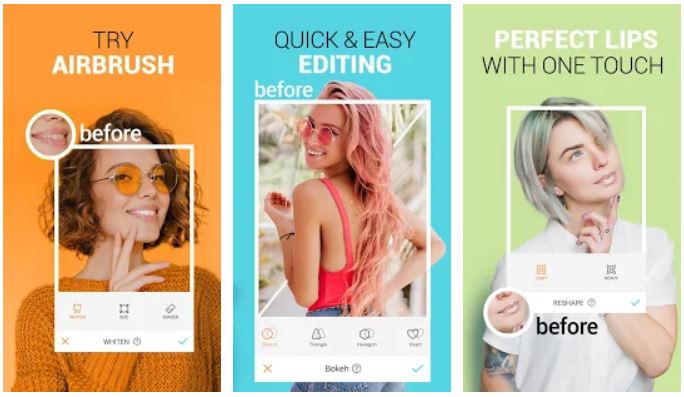
Comments
Post a Comment