5 Best Photo Culling Software to Quickly Organize Your Photos

Do you need a reliable photo culling software for your PC? This article has got you covered! In this piece, we’ll be looking at the best photo culling software, any of which can easily be employed to expedite your photographic workflow to save time and improve productivity.
Photo culling is an important process in photography. It involves organizing or sorting a collection of images or photographs, with the primary aim of separating the top quality photos from the low-quality ones.
Specifically, photo culling seeks to eliminate duplicates, remove unclear or badly taken photos, arrange photos in desired folders and ultimately save time.
While photo culling could be carried out manually, the process would be highly exhausting and time-consuming. Hence, to facilitate the process and speed up workflow, photo culling software was developed.
In the next section of this article, we are going to reviewing five of the best photo culling software in the market, specifically those supported on Windows PC.
- 1
ACDSee - Photo Studio Ultimate 2019
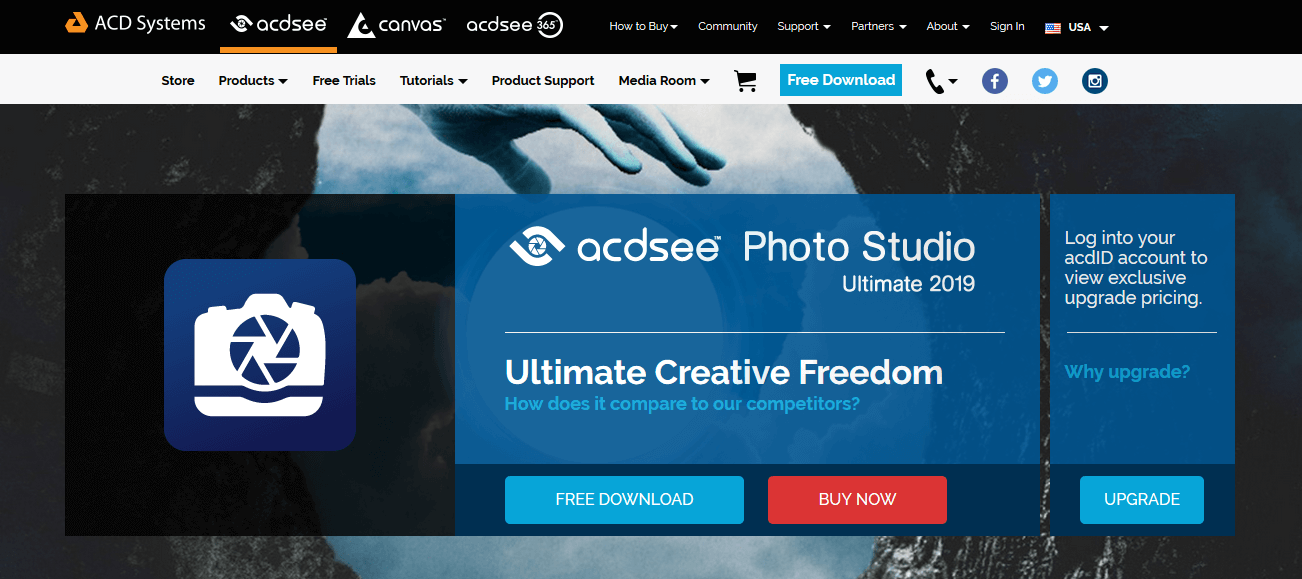 ACDSee Ultimate is an industry-class photo culling software, flexibly designed to view, edit and organize images. The software is fully compatible with Windows OS, MacOS and iOS.ACDSee offers you the opportunity to speed up your image processing and management workflow, as you are afforded the opportunity to spend as little time as possible on post-shot image processes.The software basically offers a 1:1 Raw file editing, which makes it very ideal for fine-tuning photographs taken by digital cameras, without having to worry about quality loss.Some of the key features of ACDSee Ultimate include swift image culling, batch processing, EXIF & IPTC editing, layered editing, keywords, image caching, photo manager, tree view mode, image (RAW) viewer & editor, one-click toggling, DAM (Digital Asset Management), geo-tagging, lossless editing, facial recognition, LUT coloring, HEIF decoding, luminance masks, mobile synchronization, free trial and many more.ACDSee Ultimate is available at a discount price of $99.95.
ACDSee Ultimate is an industry-class photo culling software, flexibly designed to view, edit and organize images. The software is fully compatible with Windows OS, MacOS and iOS.ACDSee offers you the opportunity to speed up your image processing and management workflow, as you are afforded the opportunity to spend as little time as possible on post-shot image processes.The software basically offers a 1:1 Raw file editing, which makes it very ideal for fine-tuning photographs taken by digital cameras, without having to worry about quality loss.Some of the key features of ACDSee Ultimate include swift image culling, batch processing, EXIF & IPTC editing, layered editing, keywords, image caching, photo manager, tree view mode, image (RAW) viewer & editor, one-click toggling, DAM (Digital Asset Management), geo-tagging, lossless editing, facial recognition, LUT coloring, HEIF decoding, luminance masks, mobile synchronization, free trial and many more.ACDSee Ultimate is available at a discount price of $99.95.- Download now ACDsee Photo Viewer free version from the official website
- 2
FastStone Image Viewer
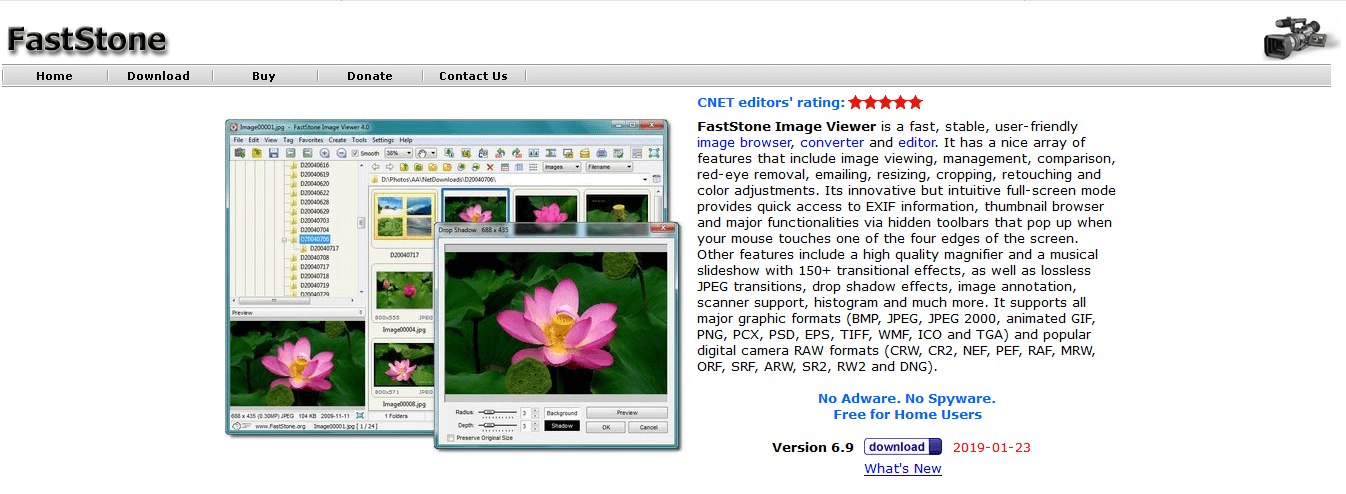 FastStone Image Viewer tops our list of best photo culling software. The software is a popular image browser, image converter (from one format to another) and photo editor. It is exclusively designed to run on Windows PC.FastStone Image Viewer hosts a familiar, highly intuitive, user interface, which is a subtle imitation of Windows Explorer’s UI.Furthermore, as the name implies, FastStone Image Viewer is optimized to cull and sort images with unparalleled speed. And you are offered every tool needed to fine-tune and finish the culled photos.The software is designed to support all known digital camera brands, notably Sony, Fujifilm, Panasonic, Olympus and many more. Also, it houses support for all image file formats, including PNG, JPEG, BMP, PSD, TIFF, GIF, RAW formats (NEF, CRW, RAF etc.) and lots more.Other notable features of FastStone Image Viewer include: image retouching, color adjustment, JPEG transition, scanner support, image annotation, drop shadow effects, slideshow transitional effects (150+), image sharing (via email), RAW format library and many more.FastStone Image Viewer is available for free, albeit for personal and educational uses. However, for commercial or business purposes, a commercial license, which is offered at $34.95 (lifetime license), is required.
FastStone Image Viewer tops our list of best photo culling software. The software is a popular image browser, image converter (from one format to another) and photo editor. It is exclusively designed to run on Windows PC.FastStone Image Viewer hosts a familiar, highly intuitive, user interface, which is a subtle imitation of Windows Explorer’s UI.Furthermore, as the name implies, FastStone Image Viewer is optimized to cull and sort images with unparalleled speed. And you are offered every tool needed to fine-tune and finish the culled photos.The software is designed to support all known digital camera brands, notably Sony, Fujifilm, Panasonic, Olympus and many more. Also, it houses support for all image file formats, including PNG, JPEG, BMP, PSD, TIFF, GIF, RAW formats (NEF, CRW, RAF etc.) and lots more.Other notable features of FastStone Image Viewer include: image retouching, color adjustment, JPEG transition, scanner support, image annotation, drop shadow effects, slideshow transitional effects (150+), image sharing (via email), RAW format library and many more.FastStone Image Viewer is available for free, albeit for personal and educational uses. However, for commercial or business purposes, a commercial license, which is offered at $34.95 (lifetime license), is required. - 3
BreezeBrowser Pro
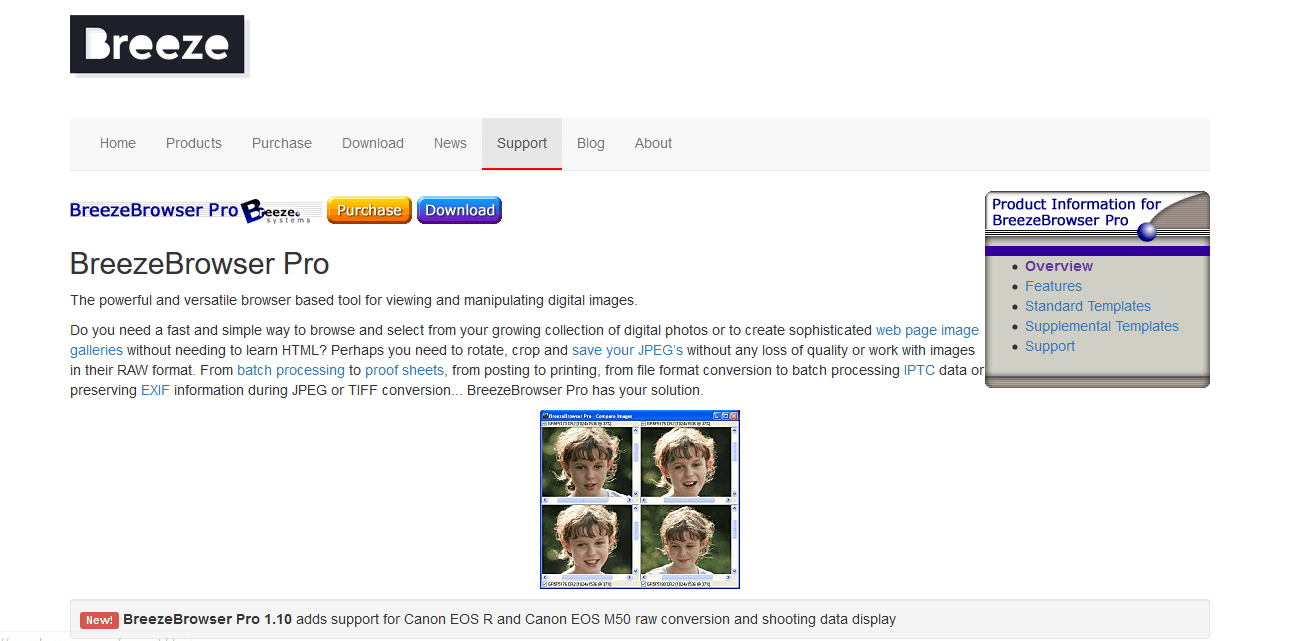 BreezeBrowser Pro is a versatile image browser, viewer, editor, and manipulator. It is one of the most employed tools for isolating (and editing) standard images in the midst of low-quality ones.The software is exclusively designed for Microsoft Windows PC, with support for Windows 7/8/8.1/10.BreezeBrowser Pro is specially designed to speed up the workflow of professional creative artists or photographers. However, its interface is simple enough for beginners or amateur photographers to get a hold on.As such, it is ideal for all classes of people, whether you are a professional photographer or just a lover of photography.BreezeBrowser Pro supports all known digital camera brands, including Fuji, Panasonic, Sony, Canon, and others. It is one of the best photo culling software for sorting and managing RAW image files taken with these cameras.Some of the noteworthy features of BreezeBrowser Pro include: thumbnail view, image comparison, RAW image conversion, multiple camera support, multi-format image file support, lens correction, noise filter, image organization and folder management, keyword editor, image printing and many more.BreezeBrowser Pro is offered at a starting price of $95.00. There is, however, a limited free trial version on offer (for new users).
BreezeBrowser Pro is a versatile image browser, viewer, editor, and manipulator. It is one of the most employed tools for isolating (and editing) standard images in the midst of low-quality ones.The software is exclusively designed for Microsoft Windows PC, with support for Windows 7/8/8.1/10.BreezeBrowser Pro is specially designed to speed up the workflow of professional creative artists or photographers. However, its interface is simple enough for beginners or amateur photographers to get a hold on.As such, it is ideal for all classes of people, whether you are a professional photographer or just a lover of photography.BreezeBrowser Pro supports all known digital camera brands, including Fuji, Panasonic, Sony, Canon, and others. It is one of the best photo culling software for sorting and managing RAW image files taken with these cameras.Some of the noteworthy features of BreezeBrowser Pro include: thumbnail view, image comparison, RAW image conversion, multiple camera support, multi-format image file support, lens correction, noise filter, image organization and folder management, keyword editor, image printing and many more.BreezeBrowser Pro is offered at a starting price of $95.00. There is, however, a limited free trial version on offer (for new users). - 4
Photo Mechanic
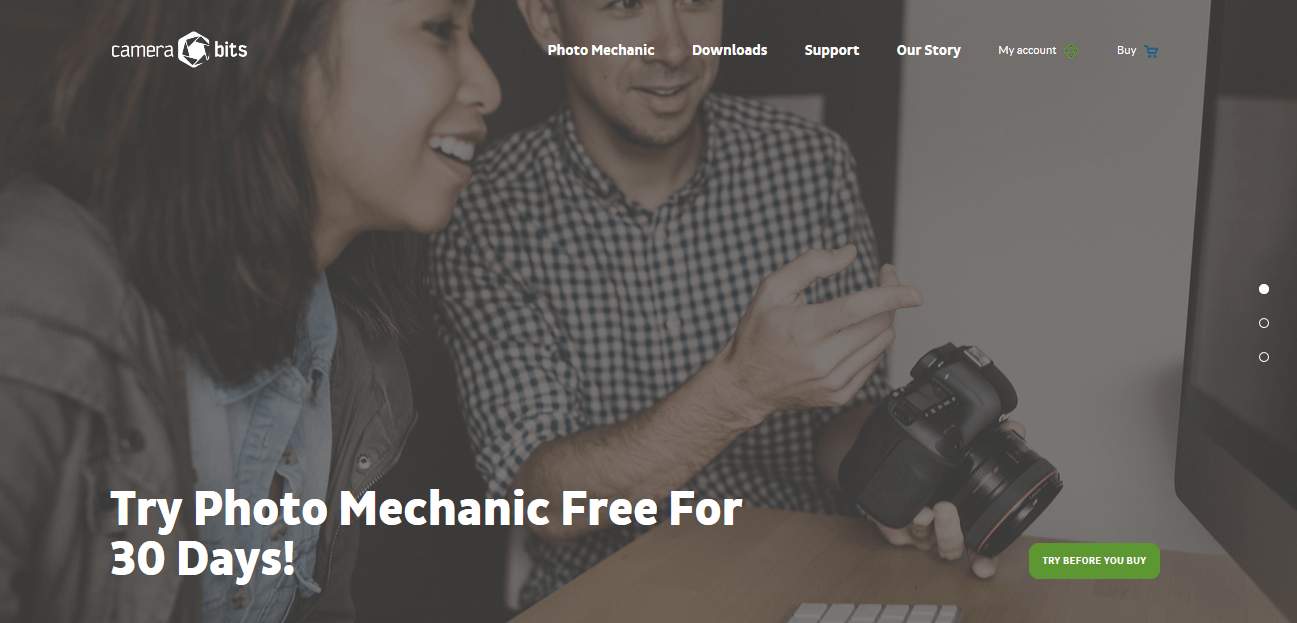 Photo Mechanic is a prominent image viewer, browser and manager, designed for Windows and Mac computers.It is one of the most widely used software for culling photos taken via digital cameras, before sorting/managing them on PCs or Macbooks.The software is an essential tool, which is widely used by professional photographers to create top-quality pictures. It basically saves you quality man-hour, which could have been wasted on manual image organization and management.This way, you are able to deliver your work in quick time and consequently improve productivity.Notable features of Photo Mechanic include: swift photo culling, contact sheet printing, image comparison, image sharing, keywords, batch editing, gallery templates (for creation of web galleries), image editing and archiving, image resizing (up to 800%), file management, watermarks (to copyright images), 30-day free trial and more.
Photo Mechanic is a prominent image viewer, browser and manager, designed for Windows and Mac computers.It is one of the most widely used software for culling photos taken via digital cameras, before sorting/managing them on PCs or Macbooks.The software is an essential tool, which is widely used by professional photographers to create top-quality pictures. It basically saves you quality man-hour, which could have been wasted on manual image organization and management.This way, you are able to deliver your work in quick time and consequently improve productivity.Notable features of Photo Mechanic include: swift photo culling, contact sheet printing, image comparison, image sharing, keywords, batch editing, gallery templates (for creation of web galleries), image editing and archiving, image resizing (up to 800%), file management, watermarks (to copyright images), 30-day free trial and more.
Photo Mechanic’s latest edition – Version 5 – is available at a fixed license fee of $150 (single user), with support for up to 3 PCs. - 5
FastRawViewer
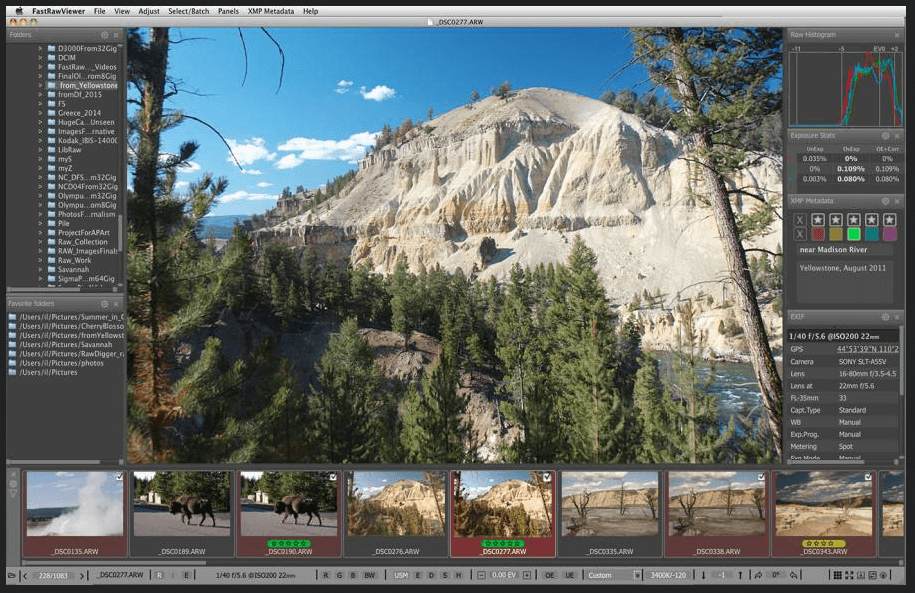 FastRawViewer is a special purpose RAW file viewer and manager, specially designed for culling RAW images from digital cameras and fine-tuning them on PCs. It hosts cross-platform support for Windows 7/8/8.1/10 PC and MacOS computers.The software currently supports more than 1000 different types of digital cameras (including Sony, Canon, Fuji and so on), mobile phones and tablets.Furthermore, as an exclusive RAW image viewer/manager, it houses support for all RAW formats, notably RAF, CRW, and NEF among others.Unlike other image viewers/cullers, FastRawViewer previews raw images in their original RAW formats. This is what makes it stand out, as one of the best photo culling software for RAW photographs.Other key features of FastRawViewer include: optimized browsing speed, focus peaking, shadow boost, white balance, black and white previews, and more.FastRawViewer is available for purchase at a license fee of $19.99 (with support for 2 PCs).Note: You can enjoy the software for free, for a period of 30 days (on trial), before buying the licensed package.
FastRawViewer is a special purpose RAW file viewer and manager, specially designed for culling RAW images from digital cameras and fine-tuning them on PCs. It hosts cross-platform support for Windows 7/8/8.1/10 PC and MacOS computers.The software currently supports more than 1000 different types of digital cameras (including Sony, Canon, Fuji and so on), mobile phones and tablets.Furthermore, as an exclusive RAW image viewer/manager, it houses support for all RAW formats, notably RAF, CRW, and NEF among others.Unlike other image viewers/cullers, FastRawViewer previews raw images in their original RAW formats. This is what makes it stand out, as one of the best photo culling software for RAW photographs.Other key features of FastRawViewer include: optimized browsing speed, focus peaking, shadow boost, white balance, black and white previews, and more.FastRawViewer is available for purchase at a license fee of $19.99 (with support for 2 PCs).Note: You can enjoy the software for free, for a period of 30 days (on trial), before buying the licensed package.Conclusion
The solutions reviewed herein are some of the best photo culling software in the market. They have been ranked on the bases of speed, compatibility, image manipulation, photo management, digital cameras support, versatility, affordability and so on.Therefore, if you are looking for a tested and trusted photo culling software, to speed up your workflow, the above-outlined applications are the recommended ones for you.READ ALSO: -
-
Erase unwanted objects and perfect your amazing photos!Remove objects from photos with Photo Eraser is almost as easy as taking a shot. Now you can use this tool to erase undesirable objects from your pictures, such as tourists, watermarks, logos, texts, blemishes and other unwanted things without real photo-editing skills required at all.The most powerful and professional data recovery software for Android that can restore deleted or lost contacts, photos, videos, audios, SMS, call logs, WhatsApp chat, Viber messages from any Android devices due to accidental deletion, virus attack, formatting. It supports all popular Android smartphones and tablets like Samsung, HTC, LG, Huawei, Motorola, Nexus, etc.An all-in-one WhatsApp Manager which can be used as a complete solution to backup, restore, recover and transfer WhatsApp chat history, contacts, call logs, pictures, videos, audio messages and all other WhatsApp attachments on Android & iPhone.
Comments
Post a Comment