Top 5 Software for Parametric Image Editing for Pro Photographers

Parametric Image Editing is the process of making changes to an image while preserving the original image. All the changes made to the images are saved in layers allowing the creator to re-edit the image by changing the previously set instructions.
Parametric Image Editing deals with the editing of RAW images. Not all the image editors, even the most sophisticated ones have parametric editing capabilities that allow you to re-open and edit the previously edited file for old instructions.
Photo editing software Adobe Lightroom and ACDSee Photo Studio are some of the well-known image editors to have parametric image editing features. However, there are a few more tools offering a similar set of features with a better price tag.
Today, we take a look at the best software for parametric image editing to help you edit and enhance the RAW image while preserving the original file.
- 1
ACDSee Photo Studio Ultimate
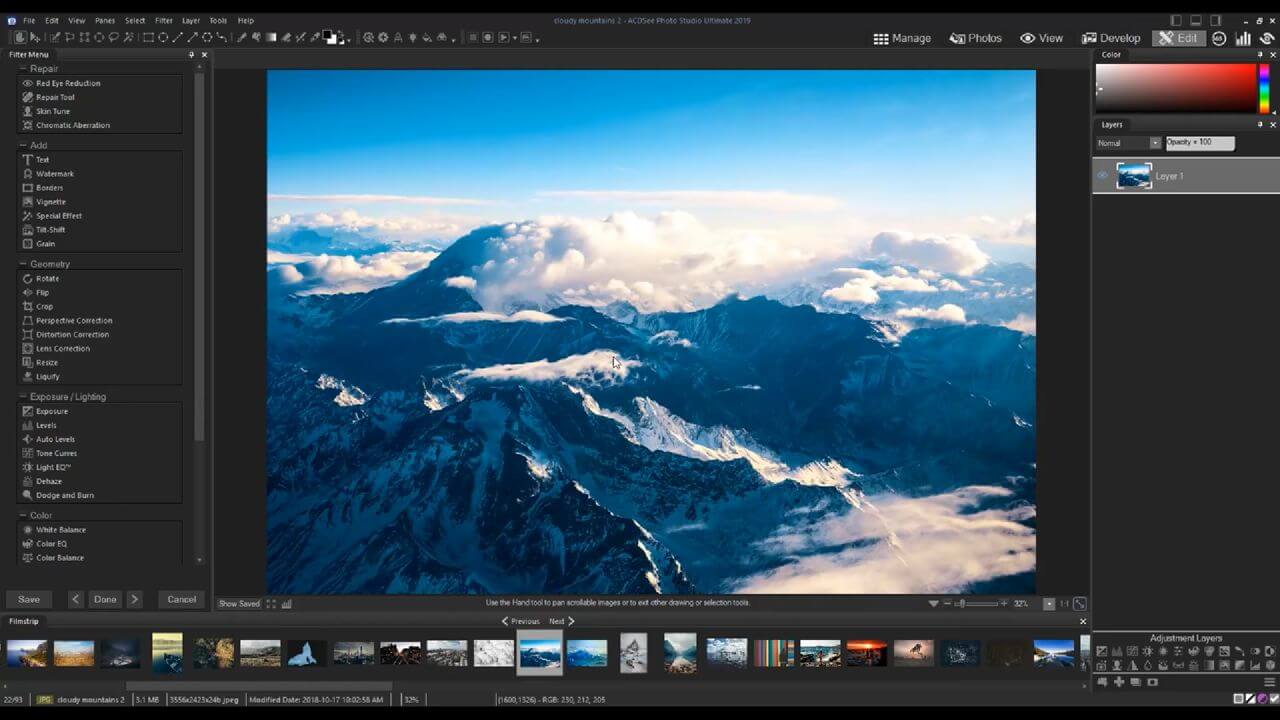
- Price – Free trial 30-days / $149.99
ACDSee Photo Studio Ultimate is a RAW image manipulation program that offers parametric editing capabilities along with new features such as Face Detection and Facial Recognition.ACDSee Photo Studio Ultimate comes in multiple versions. The Ultimate version offers the most features and also the only version that has Layered Editing feature. The other two versions are Professional and Standard.The latest version of ACDSee Photo Studio Ultimate comes with Facial Detection and Recognition feature allowing the users to tag photos with a name to make the isolation and searching process quicker.Once tagged, ACDSee will automatically tag every photo matching the description with the given name.The Layered Editor is what allows you to use parametric photo manipulation. Using the feature, you can add layers to make adjustments, add effects and pair individual layers with any edit mode filter to create a stunning image. All that without altering your original image.The Digital Asset Management feature allows you to find, sort, move, organize and share images to increase the workflow.You can also add the rating, keyword, categories, location data to your pictures, visual tags and color labels to quickly identify the photos from the collection when you need them.ACDSee Photo Studio Ultimate is an excellent tool for anyone looking for a one-stop shop to view, process RAW files and edit with layers.And the perpetual license means you don’t have to deal with the subscription drama every month, but pay once and keep it forever. - 2
Skylum Luminar
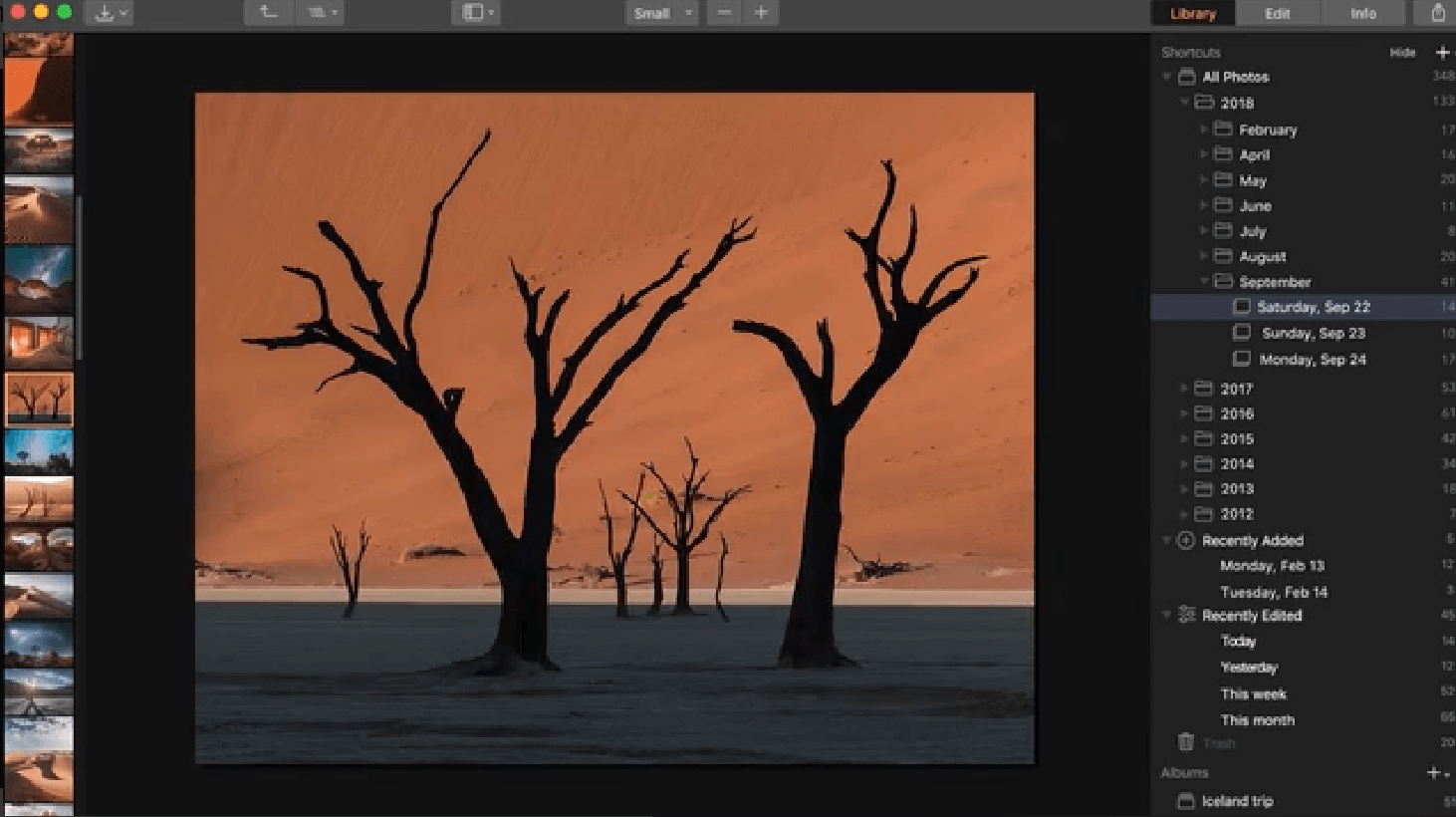
- Price – Free trial / Premium $69
Skylum’s Luminar is among the newest kid on the block. Despite its late entry, this image manipulation tool has become one of the most popular editing programs among photographers. It is available for both Windows and macOS running computers.Luminar comes with an aggressive price tag of $69 for the latest version which makes it among the cheapest image editing software with RAW picture editing capabilities and other advanced features including DAM and AI Sky Enhancer.The addition of DAM (digital assets management) system automatically sorts images into a dated folder. You also have the option to create your custom structure. In addition, you can also add customizable labels to photos for better organization. - Another feature is Luminar’s AL Sky Enhancer. This feature works wonderfully for landscape photos by detecting and enhancing the color of the sky without affecting the rest of the image.Accent AI is another AI feature that automatically analyzes the photos and enhances the images to make them look sharp and saves you from the hassle of manual adjustment.You can select from over 60+ default styles handcrafted by professional photographers or download additional looks to match your vision.Luminar has a different workspace for Landscape, Professional photography, Portrait and Aerial Photography that offers a carefully selected set of tools to work with different types of images.Luminar is not a perfect image editing software and does lack some nuts and bolts, but nothing that can’t be improved in future releases. However, considering the price, Luminar offers a good combination of AI tools, assets management tools and a good level of control to the photographers.
- 3
Adobe Lightroom CC
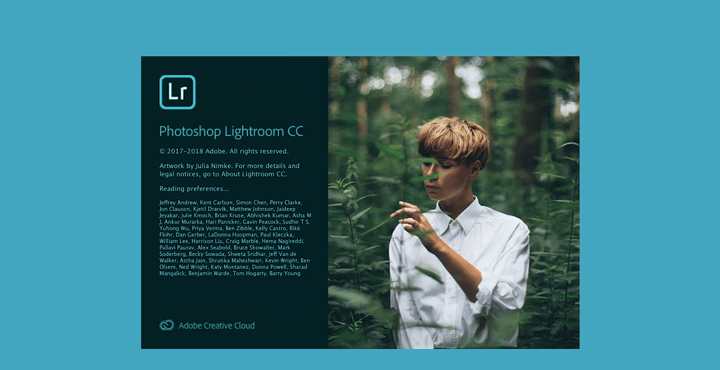
- Price – Free trial / Subscription plans start at $10/mo
Adobe Lightroom CC is the industry standard when it comes to RAW image processing. The software has evolved over the years and one of its most recognized features is the ability to organize your photos into one searchable catalog.In comparison to Photoshop, Adobe Lightroom CC is targeted at the busy photographers who need a tool to manipulate images with parametric image editing capabilities and also easier organization features.Adobe Lightroom CC is a premium application, and unlike most of the Adobe software, Lightroom has also gone cloud.Adobe Lightroom CC is available in different versions. You can either buy it as a part of Adobe Creative Cloud Suite subscription or Photography plan that costs $10/mo but offers Light CC, Lightroom Classic CC, Photoshop CC and 20 GB of cloud storage.You can also opt for Lightroom CC only plan that offers 1TB of storage but doesn’t include Adobe Photoshop CC etc. The more expensive plan offers up to 1TB of cloud storage.In comparison to Photoshop, Lightroom is easy to use. The user interface is identical to the previous version of Lightroom but offers a cleaner look with a streamlined workflow.All the images including the edits and originals are saved in the Adobe Cloud which allows you to access it from anywhere. Adobe also has a Lightroom CC app for Android and iOS just in case you need to make quick corrections to your social media pictures.Similar to Acdsee, Adobe Lightroom also uses a machine learning algorithm called Adobe Sensei to recognize the people and other content in your phone and applies searchable keywords to the photos automatically. You can also create custom albums based on any person or theme you want.Adobe Lightroom CC is an excellent software for parametric image editing and other image manipulation work with RAW images.If you are a photographer and do not mind paying for the subscription every month, Adobe offers one of the best in the business image manipulation tool. - 4
Capture One Pro
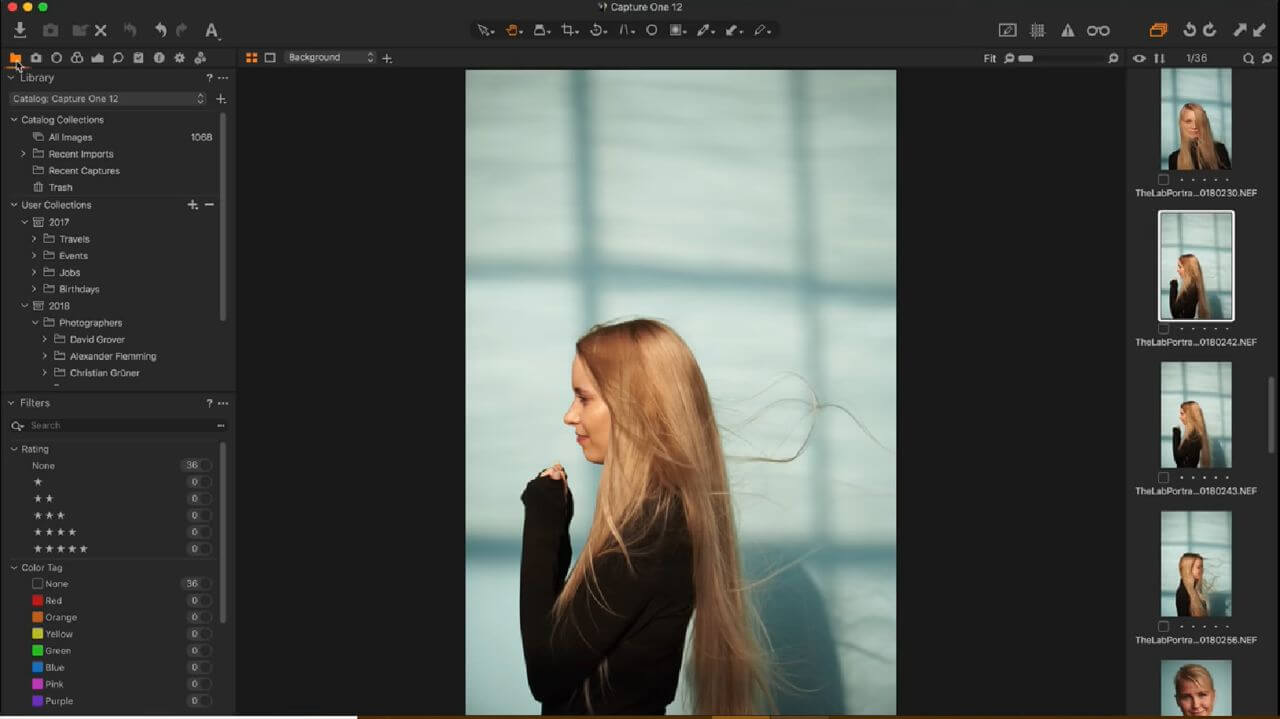
- Price: Free trial 30-days / Premium $299
Capture One Pro is a powerful image manipulation tool and a direct rival to the Adobe Lightroom. Being a rival doesn’t mean it is cheap. Priced at $299 for a perpetual license, it is fairly expensive for an image editor. Although, there is a subscription plan which again is not the cheapest on the market.Capture One Pro allows you to edit RAW images with parametric image editing features and organize images into a single large catalog to streamline the workflow.The user interface is nothing like the Adobe Lightroom or Acdsee but resembles the long-retired Apple Aperture. The software doesn’t use modes for different operations but depends on functions of the left control panel.Being an image editing tool, Capture One Pro offers essential image editing tools like annotation tool to add a layer of markup as instruction for other editors, Refine Mask option to capture intricate and minor details like hair, clone tool to remove unwanted objects and a very detailed color editor for color correction.Capture One Pro supports more than 500+ camera models including Sony and Fujifilm. If you use only one specific brand camera like Sony cameras or Fujifilm camera, Capture One Pro offers a highly customized software specifically designed to work with the images captured with these cameras.Notable features offered by the image editing tool include full creative control, asset management, color handling, detail, and lens profile and tethered capture.Capture One Pro is a competent alternative to Lightroom and offers better color correct, faster performance and more creative control.However, if you are looking for an alternative to Lightroom expecting similar workflow and familiar user interface, Capture One Pro is a different universe altogether.That said, Capture One Pro is equally suitable for professional photographers as well as advanced amateurs looking to extract the best image quality of their RAW shots. - 5
DxO PhotoLab
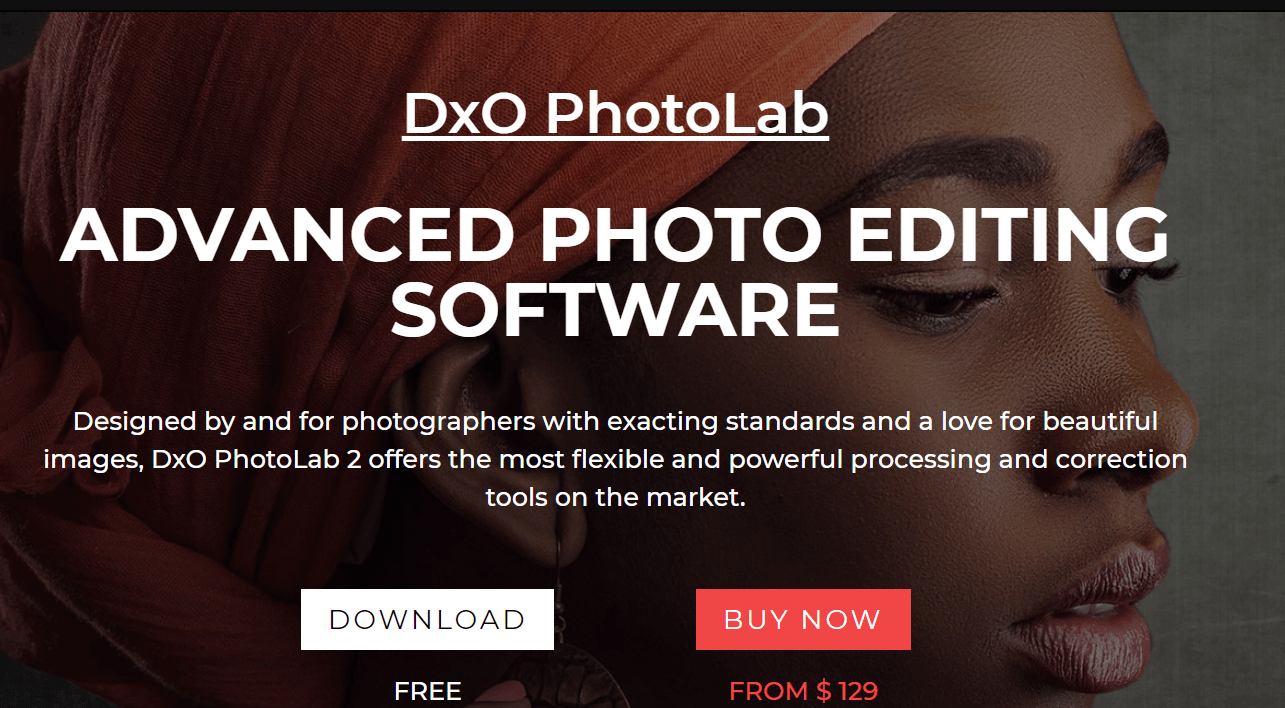
- Price – Free trial / Premium $129
DxO combined its older DxO Option Pro with a new set of features to create a complete image editing software. The DxO Optics Pro was known for its RAW image processing capabilities, and the latest version in the form of DxO PhotoLab brings more features while retaining the DNA of Optic Pro.DxO PhotoLab offers localized image adjustment tools to save you from the hassle of using two software to process RAW images and make adjustments. DxO offers an improved U point technology to make intuitive and effective local adjustments.With Graduated Filter, you can balance the exposure in your image, add depth to the sky and make changes to your subject’s surrounding areas.Other essential editing tools offered by DxO PhotoLab includes a Brush tool and Automatic Repair tool to replace distracting objects from any image.The denoising technology helps you to remove noise from high ISO images without losing details, and the ClearView feature brightens the horizon in images by eliminating haze or smog from photos.On the flip side, DxO PhotoLab can be a bit confusing with all the customizable window and same tools in multiple sub menus. It is also relatively slower than its competitors during the importing process.DxO PhotoLab is a powerful RAW image processing tool, and now with the addition of localized image enhancement tools, DxO has a complete image manipulation software that is a viable alternative to Adobe Lightroom or even Capture One Pro.
Conclusion
All the software listed in this article is capable of parametric image editing, thanks to their unparallel RAW image processing capabilities.However, apart from the core functionality to processing RAW images, you also get localized image adjustment tools to create a final product without needing to use additional software to achieve the same result.While Adobe Lightroom preferably offers a complete set of tools with advanced processing techniques, other software like Capture One Pro and DxO PhotoLabs allows you to extract more details from images.Luminar on the other side sits in the middle with its aggressive price tag and smart AI features that allows you to create stunning images without making manual adjustments.So, which one should you use? Decide for yourself by taking these programs for a spin.Have you used any of this software before? Do let us know your experience in the comments below.
Best software for parametric image editing and RAW manipulation
Erase unwanted objects and perfect your amazing photos!
Remove objects from photos with Photo Eraser is almost as easy as taking a shot. Now you can use this tool to erase undesirable objects from your pictures, such as tourists, watermarks, logos, texts, blemishes and other unwanted things without real photo-editing skills required at all.
The most powerful and professional data recovery software for Android that can restore deleted or lost contacts, photos, videos, audios, SMS, call logs, WhatsApp chat, Viber messages from any Android devices due to accidental deletion, virus attack, formatting. It supports all popular Android smartphones and tablets like Samsung, HTC, LG, Huawei, Motorola, Nexus, etc.
An all-in-one WhatsApp Manager which can be used as a complete solution to backup, restore, recover and transfer WhatsApp chat history, contacts, call logs, pictures, videos, audio messages and all other WhatsApp attachments on Android & iPhone.
Comments
Post a Comment