Advice for Shooting Black and White Photos

We look at the world in color, even when we want to shoot black and white photos. Color can be very distracting in that case. Thanks to digital photography it is possible to change the world into black and white before you take the picture.
Today black and white photography is almost a niche. Only a relatively small group of photographers perform real black and white photography. They think in black and white, in light and dark, in contrast.
There is another group also, photographers who choose for black and white because they think it can salvage a less interesting (or uninteresting) color photo. They think it makes the photo artistic by just removing color. Often you recognize these photographers when they present an image both in color and black and white, asking the viewers which photo is the best.
I don’t believe it is possible to rescue a photo just by transforming it in black and white. Removing color from an uninteresting photo does not make it better in any way. Well, sometimes it can make a good photo even more interesting, because we will not be distracted by colors. But it cannot rescue a bad photo.

If the photo did not turn out so good, changing it into a monochrome image will not make it better. I am convinced black and white photography is totally different from color photography. Colors can distract and prevent one from thinking in contrasts. (EOS 1Dx + 28mm | ISO100 | f/8 | 90sec)
Colors can also be used to make a bad photo more pleasing. Just look around the internet and you will see a lot of impressive photos with amazing colors. But when you take away the colors, a lot of those photos won’t be so interesting anymore. Poor contrast, bad composition or just a lack of subject in the frame. It is so too easy to be impressed by the colors and to forget about the rest.
For those who love to shoot concerts know about the terrible red and blue light. It is not bad when it is mixed with other colors, but when the stage is lit only in red or blue light, the images on the screen of your camera look really terrible. It becomes very difficult to check the result on the back of the screen. One time I was so fed up with the terrible blue light, I decided to set my camera to monochrome. The preview on the LCD showed a black and white image. I was no longer distracted by the red and blue light and it became much easier to check the results. Since I was shooting raw – as I always do – the color information was still available and I could easily switch to color again in post-processing.

A recent concert photo of The Danse Society, without any post processing. The blue light makes it really difficult to judge a photo on the small LCD screen. By switching to black and white it will become easier to see if the image is useable (EOS 5D4 + 855 | ISO 1250 | f/1,8 | 1/160)
That is when I realized this was another benefit of digital photography. When you want to make black and white photos it can be very helpful to set the camera to monochrome. This way you see the result on the LCD screen in black and white, not distracted by any color. It is even possible to change the looks of the black and white image on the LCD screen by changing contrast, or by using a red, green, or blue filter. With Canon these settings can be found in the Picture Styles. No matter what setting you will use, it won’t affect the raw file at all. You keep all the color information. On the other hand, if you shoot in-camera JPEG images, you have to be careful. Once shot in black and white, you cannot change it back.

With Canon the settings for the image can be changed with the Picture Style menu. Different presents are available, one of which is monochrome. This example is the Q menu of the Canon EOS 5D mark III. It is set to a standard style by default.

The monochrome picture style is one of the options Canon offers. This may vary with different camera brands. Fujifilm camera have also different black and white versions available, for example. You should check your camera for the possibilities..

With Canon you can change contrast, sharpness, and add different filter effects. I often choose for a larger contrast, like in this example. Toning effect will add color to the black and white. These settings will only be visible with the jpg preview embedded in the raw file.
To see the difference between shooting in color and shooting in black and white, I have tried both in a forest. The idea was to make black and white photos, not trying to rescue a less interesting color photo. By changing the Canon Picture Style into monochrome, it is easier to see how the contrast between objects is, not influenced by any color in the scene. You can easily see if black and white will work, or not.

This example shows the difference between shooting in color, and shooting in black and white. It offers a completely different way of judging the picture. If you shoot in raw, the color information will be available in post processing.
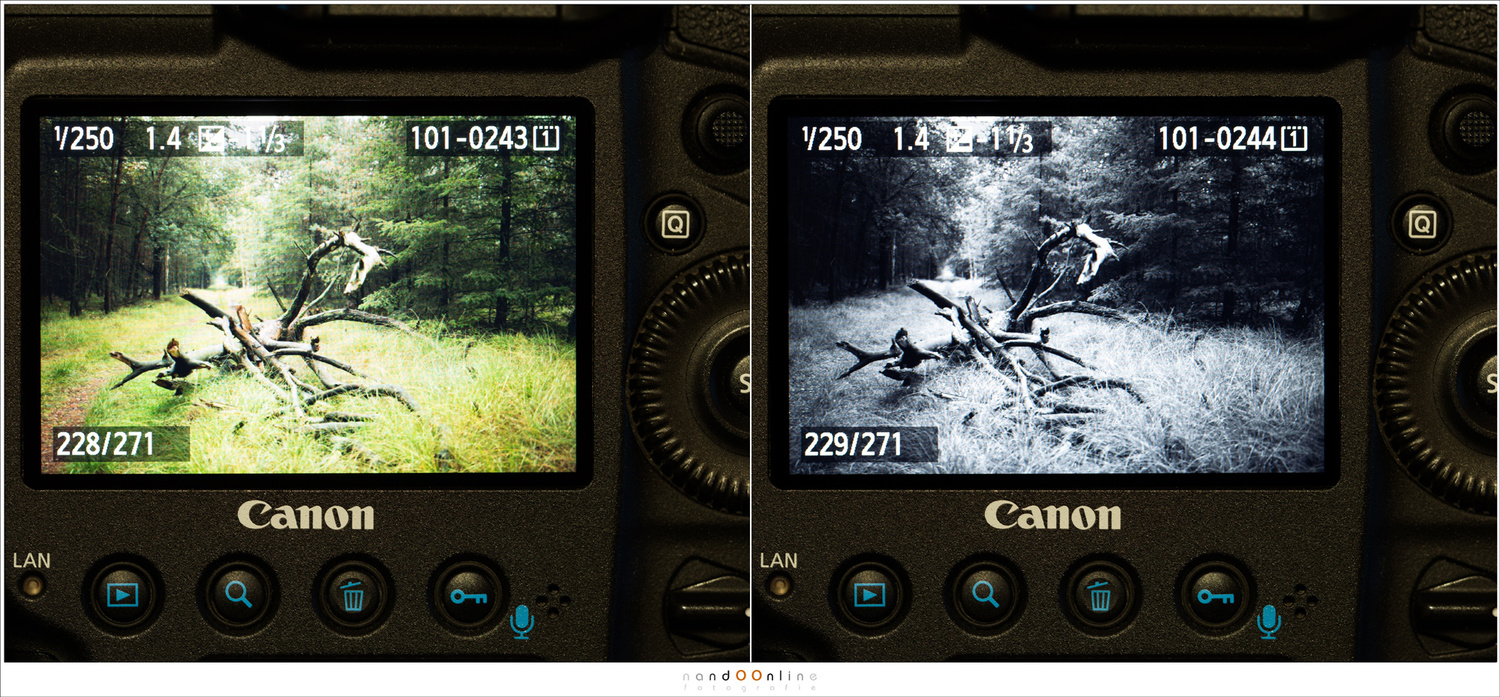
Another example between judging the photo in color or black and white, The preview is limited to the few settings that are available in-camera. With post-processing you can tweak the black and white image a lot more. But this gives a good idea of what to expect.

You might think a scene will work in black and white when you look at the color preview on the LCD screen of your camera. By looking at the preview in black and white, it is easier to see if the black and white will turn out.
It is not about which photo is good and which is not good. It is about the difference it makes by judging a photo on the back of the LCD screen. The black and white previews forces you to look at the picture in a very different way.
With modern mirrorless camera the benefit of setting your camera to black and white is even greater. With a normal DSLR you see the composition in color through the optical viewfinder, and you have to rely on the result on the back of the screen to judge the black and white image. This is always after you took the image. With the electronic viewfinder of a mirrorless camera you can see the black and white even before you take the photo. You will see the world in black and white through the viewfinder.

In black and white there is no color distraction. This way it is easier to judge a photo on contrast and composition. This works for all sorts of photography of course. Here I photographed the Dutch band Palais Ideal during its recent concert performance (EOS 5D4 + 35mm | ISO800 | f/1,8 | 1/160)
Have you ever used the settings of the camera in the way I described? Please let me know in the comments below.
RELATED ARTICLES
How to Convert Picture to Watercolor Painting on Android?
Erase unwanted objects and perfect your amazing photos!
Remove objects from photos with Photo Eraser is almost as easy as taking a shot. Now you can use this tool to erase undesirable objects from your pictures, such as tourists, watermarks, logos, texts, blemishes and other unwanted things without real photo-editing skills required at all.
An all-in-one WhatsApp Manager which can be used as a complete solution to backup, restore, recover and transfer WhatsApp chat history, contacts, call logs, pictures, videos, audio messages and all other WhatsApp attachments on Android & iPhone.
Comments
Post a Comment